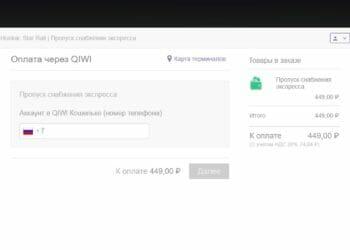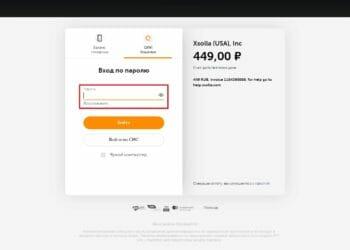Donat in Honkai: StarRail allows players to buy star jade, Essence of Ancient Dreams, an improved version of Honor of the Nameless, and the Express Supply Pass, which gives significant account benefits: allows you to quickly accumulate Special Star Passes for their subsequent spending in banners "Event Jump: Character" and "Event Jump: Light Cone" or unlock 4☆ light cone for level 30 Glory of the Nameless.
However, Russian and Belarusian players face a number of difficulties if they want to buy something in the "Shop". In this guide, we will tell you how to bypass restrictions and donate to Honkai: Star Rail in Russia in March 2025. The article presents working and proven methods.
How to donate to Honkai: Star Rail in Russia in 2025
At the moment, you can make a donation to the game in the following ways:
- Through the Epic Games Store with a linked Yandex Play map.
- Through payment in the App Store with an MTS or Beeline SIM card.
- Via a mobile phone on the official website or in the in-game store.
- Through intermediaries.
We will consider each of the methods in more detail in subsequent paragraphs of the guide.
These donation methods have been tested and are current.
Donate to Honkai: Star Rail at a discount
Acquire the Essence of Ancient Dreams with discount possible through the website donatov.net - the price is lower than the official one, even taking into account payment commissions. Since only UID is needed for replenishment, this method is much easier and safer than donating with account transfer to intermediaries on third-party exchanges. In addition, any payment methods are available, including Russian bank cards.
How to buy Ancient Dream Essence (Currency)
If you are playing through Playstation, to get the currency, you need to log into your account from another platform (phone or PC) and exchange the essence of ancient dreams for star jade.
Let's describe the whole buying process in detail:
- Open Donatov.net, go to the Honkai: Star Rail section and register by clicking on the "Login" in the upper right corner. You will need to enter an email address to receive a link with access to the profile. You can also log in through Discord, VK, Telegram or Google. There is a 5% discount coupon for registration.
- On the main page, click on the Honkai: Star Rail icon to proceed to checkout.
- From the list, select the amount of Ancient Dream Essence you want.
- Please enter yours below UID и serverwhich you want to donate. Then click on "Buy" to go to the page with the purchase.
- You can view the UID in the profile menu. To do this, you need to click on the smartphone icon in the upper left corner (or ESP on a PC) and copy the UID located above the nickname.
- Make sure that the details are correct, select a convenient payment method and click "Create Purchase". Please note that payment systems charge a fee. In particular, for RF cards it is 4,5%, and for QIWI - 5% or 8%.
- Write the details of the card or the selected wallet. Then enter the code that will come to your phone.
- A successful payment notification window will appear.
- Return to the store and go to the page where the status of the purchase is tracked. This can also be done through the tab in the upper right corner opposite the avatar.
- If the status has changed to "Done”, then the donation was sent to the account.
As soon as you enter the game, a notification will appear about the accrual of entities (60 + 60 bonus).

Purchasing an Express Supply Pass
Now consider the method for paying for a subscription with an instant receipt of 300 essences of ancient dreams and 90 star jade daily. Like the donation currency, the Pass is cheaper than in the game.
To purchase an Express Supply Pass, follow these steps:
- Open the site Donatov.net. If you have not used the service before, please register by clicking on the "Login" in the upper right corner. Enter your mail or log in via Discord, VK, Telegram, Google. There is a 5% discount for registration.
- On the main page, click on Honkai: Star Rail to proceed to checkout.
- Select "Supply Pass" from the list of suggested items.
- Enter your account details: UID и serveron which you play (or where you want to buy a subscription). If you previously donated through the service, a template with the completed information will appear below. Click on it to automatically transfer all the data to the form.
- Click on the "Buy" button to go to the details page. Double-check the information and select any payment option - bank card, wallet (QIWI, YuMoney) or cryptocurrency. Pay attentionthat payment systems charge an additional commission.
- After creating a purchase, depending on the chosen method, you need to enter card or wallet details.
- After confirmation, a notification of successful payment will appear. It will also open a page through which you can return to the store to track the status of the purchase.
When you find that the status has changed to "Done”, you can start the game and pick up a subscription. Immediately at the entrance, a notification will appear about the accrual of the essences of ancient dreams.
The supply pass arrives within seconds. Here are screenshots for comparison. to и after purchases. We took the first day of the subscription.
If you have any questions, you can contact support Donatov.net. Consultants will try to help you solve the problem.
Buying a Battle Pass
Through the service Donatov.net You can also purchase Battle Passes Glory of the Nameless or Medal of the Nameless, as well as improve your existing one. You can make a purchase more profitably than on the official website.
To purchase a power supply using the service, follow these steps:
- On the main page of the site, open section with the purchase of the Battle Pass.
- In the purchase window, select the desired product: Glory of the Nameless, Medal of the Nameless, or improving an existing power supply to a new level. Below indicate the server on which the account is located, as well as e-mail и password from the HoYoverse profile to which the game account is linked. Please note the warnings at the bottom of the screen: checkout is done by login to your account via the game's official website.
- Service won't receive access to game accounts and will not request confirmation codes through the specified email. Before purchasing, you can change the current password to any other one and return it after the purchase is completed. This way, no one will know the real password for your account.
- After entering the data, select any suitable payment method for your purchase in the appropriate menu. Please note that the services charge commission for transfers. Follow all on-screen instructions carefully to avoid making mistakes.
- As soon as the service confirms receipt of payment, the service status in the purchase window will change to “In delivery.” Within a few minutes or hours, a free operator will manually make a purchase through the specified account, which will notify you of the “Delivered” status.
After receiving a notification about a completed purchase, you can enter the game and receive the purchased rewards: 680 star jade and a new level of the Battle Pass.
How to donate to Honkai: Star Rail in Russia
At the moment, you can buy donated currency and resources only through a mobile phone, Yandex Play, linked in your account to the Epic Games Store, and the App Store.
Donate via phone number
The most convenient way to buy paid positions in the game is to pay for them through the official website or inside the game using a mobile phone. Donations are accepted from operator SIM card accounts Beeline, MTS, Megafon and Tele2.
Payment on the official website
- Go to official site from the developers and find the tab on the top panel "Replenishment".
- Log in to your Hoyoverse account - check your details carefully and make sure you select the correct profile.
- Specify the server, check the UID and nickname under which the account is registered, then click "Refill".
- Select the operator you want before entering your mobile phone number. If you make a mistake, even if there are funds in the account, the payment will not go through. Find an item you would like to purchase. The prices here do not differ from the in-game prices, and all items are available - a pass, a monthly subscription, stones of the essence of ancient dreams.
- Enter your phone number for payment. There is no commission for making a purchase, but the payment may not go through if there are less than 10 rubles left in the account after purchasing the product.
- An SMS code should be sent to the specified number - follow the instructions to confirm the payment and then press the button "Payment Status". The item should be credited to your account immediately.
In-game payment
This method is essentially no different from donating through the official website. If you are using EGS, then launch the game through the root folder, since payment via mobile phone is not available on this server.
- Select the desired product and your mobile operator in the window that opens.
- Enter your phone number. The price does not depend on the mobile operator, so there is no point in going through them.
- Follow the instructions in the SMS message. Submit the required code to purchase the item.
Donate via the App Store
This scheme is only suitable for owners of devices with iOS and iPadOS systems, but it is guaranteed to help you buy a Battle Pass. Link the SIM card from which the payment will be made to the Beeline or MTS App store, having previously deposited the required amount into your phone account. The service does not charge a commission.
After that, go to the game on the appropriate device and select the required item. Funds will be debited from the phone number. Without the App store, you cannot pay from your phone.
Donate through the Epic Games Store and Yandex Pay
This method differs from simple payment through EGS, as it requires payment through a card linked in your personal account. If you don’t have a Yandex Pay card, read the corresponding paragraph in the same article below, where we tell you in detail how to apply for one. Open EGS, click on your profile and the “Epic Wallet” tab, and then on “Manage Payments”.
Link the card by entering its details and going through verification using a confirmation code and freezing a symbolic amount. After this, when paying for purchases in the game, they will be debited from this linked card, and the payment must go through. Without a link, purchases may not work.
Donate via Ozon
To apply for a virtual card from Ozon Bank, it is enough to have a phone number and email, but to top up in games you will have to supplement your profile - provide your passport data.
To donate to XSR, open the application or the official website and go to Finance, where you can issue an Ozon card for free:
- Click on the ruble account and then on the icon "Add".
- Select the item from the list "Get a card for free".
- Provide your personal information: email and phone number are required for release.
- Enter the code word from the email and the verification code from the SMS that will be sent to your phone.
The system instantly creates a digital card, thanks to which you can pay for various goods and services on the Internet, including donating games.
First, an anonymous account is formed, but in order to be replenished in HSR it must be raised to the status "Advanced", otherwise you will not be able to pay for in-game purchases. How to change status:
- In the Finance section, open "Limits", and then the tab "Raise limits".
- Provide your passport details and submit a form for verification. Confirm your actions by entering the verification code from the SMS that will be sent to the number linked to your Ozon card.
When will the account receive status? "Advanced", top it up via SBP or in the bank app, and pay for the donation. It is not necessary to order the plastic version for this.
Go to in-game store and select the item you would like to purchase, for example, Express Supply Pass. Please select as payment method "Bank cards" and continue the procedure on the payment page.
Enter your details issued Ozon card, email and confirm the action. Enter the verification code that will be sent to the phone number linked to the virtual card and wait until the payment is completed.
Upon completion of the procedure, the inscription will appear at the top “The payment is complete. Thank you for the order!". All that remains is to check the purchased goods in the game.
Donate via Yandex Pay
Here, in addition to the phone, you will need a confirmed account on State Services, which can only be created at the age of 17 without parental permission.
To donate to HSR, open the official website Pay Cards or download the Yandex Pay app on your smartphone (available on IOS and Android) to issue a virtual card from Yandex:
- Click on the item "Open Pay Card".
- In the section that opens, select the option “Open a new Pay Card”.
- Specify phone number to link the card. Next enter verification code, which will come to this number and confirm the creation of the account.
- The system will immediately offer increase card level — without this, you won’t be able to transfer money to other banks and pay for donations. Confirm State Services accountby filling out the login fields.
Afterwards you can use the card for purchases in Honkai - it is free, and can be easily topped up through the bank or SBP application.
Log into the game and go to the store where you can select the product you need. A separate window for payment will open, then select as a replenishment method "Bank cards" to continue the operation.
Provide all required information: account details and email where the check will arrive. On the next page, enter the verification code sent to the phone number associated with the Pay Card.
After successful payment, you will notice the inscription “The payment is complete. Thank you for the order!". Close the tab and make sure that the purchased items appear in the game.
Donate through the official website
If you encounter various problems that prevent you from donating directly through the game client, you can use the "Deposit" function on the official website. For this:
- Open Honkai: Star Rail official page and log in using the "Sign In” located in the upper right corner of the screen.
- Expand the "Replenishment" section. Select a character by filling in the free items in a special form: specify the server and make sure the fixed UID is correct.
- In the window that opens, select the desired item: either an Express Supply Pass, or the Essence of Ancient Dreams, or the Glory of the Nameless.
The available payment method is via phone number.
Is it possible to donate to HSR to another person?
To do this, you can take a friend’s account and pay him a donation. The second option is to use the services of intermediary sites that top up your account using UID, for example Donatov.net (detailed instructions are indicated at the beginning of the article).
How to buy an Express Supply Pass in Honkai: Star Rail
When you purchase an Express Supply Pass that is valid for 30 days, you will receive 90 units daily. star jade. After payment will be received immediately 300 units Entities of Ancient Dreams - they can be exchanged in the store for Star Jade in order to then buy star passes for gacha with characters, or use them to purchase contracts with Gerta, which provide useful materials for leveling up heroes.
Don't forget to claim your daily Express Supply Pass rewards, otherwise they will expire and cannot be refunded. With such a purchase, it is easier to accumulate Star Jade in order to spend it on spins and knock out your favorite character; in terms of money, it is cheaper than a regular donation.
To purchase an Express Supply Pass in Honkai: Star Rail, use Ozon, Yandex Pay cards or the Raiffeisen Bank Mir card and make an in-game payment:
- Go to the store and go to the tab "Recommendations" or "Network of Ancient Dreams", where you can select a pass from among the products.
- Click buy or by item to go to the payment page, check the replenishment method "Bank cards".
- In the opened window provide all required information: account details and email where the transaction receipt will be sent. Click "Further"to confirm the operation. The phone number to which the card is linked should receive check code in SMS — enter it in the empty field and complete the operation.
- On the new page, wait for the payment to be processed; if everything is done correctly, the payment will be successful, and you can return to the game and check the purchase.
300 units should be credited to your account immediately. The essence of ancient dreams, and in the Express Supply Pass field, its validity will be extended by 30 days. You can purchase several of these passes, but for a maximum of 179 days, otherwise the system will automatically refuse the purchase.
How to buy the Battle Pass in Honkai: Star Rail (Glory of the Nameless)
Glory of the Nameless is an upgraded version of the Honor of the Nameless Battle Pass that unlocks various additional rewards: Special Star Passes, Epic Boost Materials relic, star jade, strong 4 star light cones and more.
In order to purchase the Glory of the Nameless in Honkai: Star Rail, you must use the linked Epic Games Store card Yandex Pay. It is also possible to pay using phone numbers и App Store, the methods with which we described earlier in the article.
How to pay for a donation in Honkai: Star Rail through the Epic Games Store
Among other things, Russian users still have the opportunity to donate to Honkai: Star Rail through the Epic Games Store, which Genshin Impact players have been actively using for a long time. However, this method only works if tied Yandex Pay cards.
To do this, first of all, you need to download the online service launcher using the appropriate function on the official website. Then, by creating a new profile or logging in through an existing one, install the game. Then link Yandex Pay to your EGS account; we wrote about how to do this in an earlier article.
Then follow the following instructions:
- Launch the project through the Epic Games Store.
- Having opened the "Shop", select the desired offer, or use the opportunity to purchase the Glory of the Nameless through the appropriate section in the game.
- Wait until the window with payment methods loads. Select payment by card and click on "Checkout».
Questions about donating to HSR
In the paragraphs below, we will look at the questions that players most often have when trying to donate to Honkai Star Rail.
When is the opportunity to donate open?
The shop in Honkai: Star Rail becomes available after completing the prologue and making the first "jump" in the standard banner, during which the player receives an epic character Ways of Harmony - Astu. In order to proceed to familiarize yourself with its sections, you need to open the general menu and expand the tab of the same name.
Can they block a donation via a different IP address?
HoYoverse support service, answering the question whether they can give a ban in Honkai: Star Rail for changing the IP address, says that cannot guarantee account security against blocking in case the player seeks help from an IP proxy or other methods.
Therefore, changing the donation address both through the game’s own client and through third-party online services (for example, the Epic Games Store), fraught with risks.
Is it possible to donate to Honkai: Star Rail via phone?
Purchase of goods is available in the in-game store and through official site for certain operators: Beeline, MTS, Megafon and Tele2. Log in to your Hoyoverse account, select the correct operator, then enter your phone number and follow the instructions in the SMS.
Does donation work through MTS?
This is possible if you make a purchase through official site or inside the game.
Is it possible to donate using a Russian bank card?
After the SWIFT system was disabled, the ability to donate to Honkai: Star Rail via card became unavailable. The list of blocked bank cards includes:
- VTB, VTB World;
- Tinkoff;
- Sberbank;
- Rosselkhozbank;
- Alfa Bank.
And other Russian financial conglomerates.
However, if you play through the Epic Game Store, you can still make purchases using SberPay as payment. The only caveat is that the account must be registered from a PC.
How to donate to Honkai: Star Rail via QIWI (not working)
One of the easiest ways to purchase an Express Supply Pass, an upgraded version of Honor of the Nameless or Essence of Ancient Dreams, is to donate via Kiwi. To do this, first of all, you need to increase the status of the wallet by official website of the payment system to "Basic". It is quite simple to do this by expanding the avatar of a personal account, and then a separate tab through the phrase “More about statuses”.
Raising the status will require the user to enter additional data about themselves, namely, they will have to indicate passport data, SNILS, TIN and full name.
Once the above condition is met, perform a series of the following steps:
- Replenish your QIWI wallet with the required amount. Be prepared for the fact that transfers up to 2,000 rubles charge a small commission.
- Open the "Shop" and select the offer of interest. In the case of the Express Supply Pass, you will have to use an additional function - "Buy».
- Thus, a new window will open with available payment methods. Select QIWI (last option) and click on "Pay».
- Enter the wallet number, then - "Next". Enter your account password in the free box. If there are enough funds on your account, you can pay for the purchase by first entering the code from PUSH or SMS, which will be sent to your phone.
If you encounter a problem that you cannot enter the code, close the donation page and try again. When you frequently minimize a page, the system crashes, which is why the named error occurs.
We hope our guide helped you donate to Honkai: Star Rail in Russia in 2025. Write to comments, if you have any questions or questions, so that the author can help. In a separate article, see list of current promo codes for Honkai: Star Rail, also follow new guidelinesthat are dedicated to the game, relevant section of our website.










































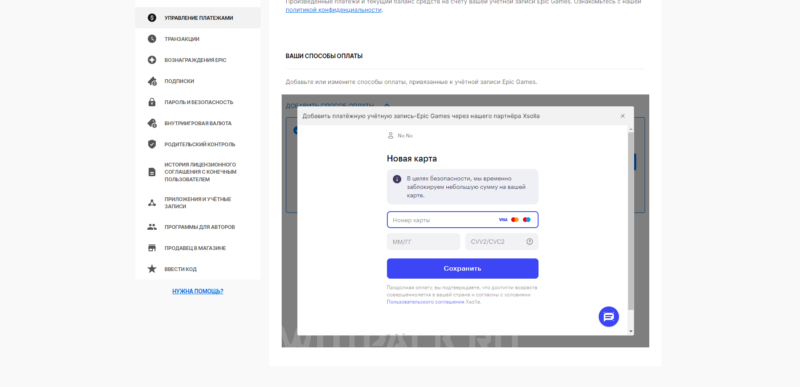































![[Shop] section in Honkai: Star Rail](/wp-content/uploads/2023/04/1-30-800x450.jpg)