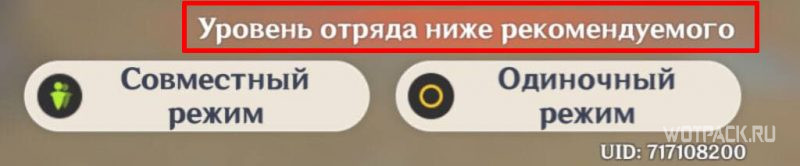What rank opens multiplayer in Genshin Impact

Co-op mode is unlocked for all players upon reaching 16 adventure ranks. When you reach this rank, an icon appears on top, near the Eye of the Elements, thanks to which you can go to the world of another player.
How to add a player as a friend in Genshin Impact?
To add a person as a friend, you need to know their UID. UID is a unique code for each player in Genshin Impact, which can be found by going to the Paimon menu. It is located directly below the user's avatar.
After you get a friend's UID, open the Paimon menu and click on the "Friends" tab.
Then select the second tab - "Add to friends".
Enter or paste your friend's UID into the search bar. After opening his profile view, click the "Add as Friend" button at the bottom of the page.
How to play online with a friend in Genshin Impact?
To play with a friend in a co-op, you need to open the "Friends" tab through the same Paimon menu. The first tab will show a list of your friends.
In the list of friends, find the player you want to connect with and click "Request to join". Within 10 seconds, your friend will have to accept the request to join.
Co-op mode Genshin Impact supports adding up to four players. Decide with your friends whose world you will enter and explore Teyvat together.

What is the role of world levels when playing cooperatively with friends?
Most likely, when trying to connect to a player with a high adventure rank, you saw the inscription "Minimum world level:" and a numerical value from 2 to 8. It means that you can enter his world only after reaching this world level.
What is the level of the world, how to find it and increase it?
The world level is a numerical value that determines the level and difficulty of mobs and bosses, as well as the loot dropped from enemies and obtained from chests.
To find out the level of the world, open the Paimon menu and look at the line "World Level" under the line "Adventure Rank". This is your current world level. After reaching the fifth level, you will be able to lower the level of the world by one if the opponents are too strong.
The world levels up every 5 adventure ranks, starting at 20. At ranks 20, 30, 40, and 55, it will level up automatically, and at 25, 35, 45, and 50, you'll receive a special adventure rank up quest. Don't forget to level up characters and upgrade weapons before completing the quest.
The squad level is below the recommended level - what does this mean, how to recognize it and increase it?
In the Adventure Rank Ascension quest required to level up the world, the player is asked to complete a dungeon. Upon entering it, the inscription "Squad level below recommended" may appear. This warning tells you that the arithmetic average of the levels of the characters in the current squad is below the maximum level of the monsters in the dungeon.
You can find out the level of the squad by counting it yourself. To do this, go to the "Squad" tab in the Paimon menu.
Consider the squad in the screenshot above. Characters: Eola - level 90, Fischl - level 70, Dione - level 70 and Barbara - level 60. We add 4 numbers and get 290. Divide this number by 4 and get 72,5. This is the current level of the squad.
To increase the level of the squad, upgrade your characters.
If the information was useful, add the article to bookmarks and ask questions in comments. The site also contains many other useful guides and walkthroughs for Genshin Impact.